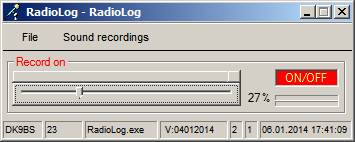
This figure shows the recorder in its activated
state. Recording will start as soon as the input signal threshold
(69 % of the maximum level of the sound card) is reached. When the
input level
![]() (here:
27 %) is reached, recording will start automatically: the control
light flashes, while the upper and lower progress bars show the maximum
and minimum recording time, respectively.
(here:
27 %) is reached, recording will start automatically: the control
light flashes, while the upper and lower progress bars show the maximum
and minimum recording time, respectively.
![]() The
minimum recording time will be reset every time the input threshold is
exceeded. Longer periods of silence (signals below this threshold) will be
ignored during recording. Recording will be stopped when the maximum
recording time is reached, or when the minimum recording time has elapsed
with no signal present. The log file is saved and named according to its
start time. Longer conversations are divided, and the individual files are
named according to their respective start time (e.g.
1_10-01-2011_19-35-45.wav, the initial digit designating the recording
channel). In this window, the following settings can be made: Standby for
recording: Button
The
minimum recording time will be reset every time the input threshold is
exceeded. Longer periods of silence (signals below this threshold) will be
ignored during recording. Recording will be stopped when the maximum
recording time is reached, or when the minimum recording time has elapsed
with no signal present. The log file is saved and named according to its
start time. Longer conversations are divided, and the individual files are
named according to their respective start time (e.g.
1_10-01-2011_19-35-45.wav, the initial digit designating the recording
channel). In this window, the following settings can be made: Standby for
recording: Button
![]() .
The recording threshold can be set using the fader:
.
The recording threshold can be set using the fader:
![]() Clipping is displayed like this:
Clipping is displayed like this:
![]() .
.
The File tab
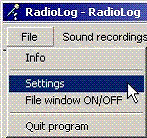 offers
four options: INFO: Show the file you're reading now; Settings; File
Window ON/OFF (cf. Extras); Exit: Exit Radio Logger.
offers
four options: INFO: Show the file you're reading now; Settings; File
Window ON/OFF (cf. Extras); Exit: Exit Radio Logger.
With
![]() earlier
recordings can be selected (by date and time) and played back.
earlier
recordings can be selected (by date and time) and played back.
Information shown in the status bar
![]() :
DK9BS, number of recorded log files, program name, program version,
COM-port, radio network, system date and time.
:
DK9BS, number of recorded log files, program name, program version,
COM-port, radio network, system date and time.